Using your interactive ZOX Bible bracelet has never been easier. Just tap your phone to the tag and wait for a notification to pop up. Tap the notification and you're ready to start!
For iPhones, you simply need to hold the bracelet on the back side of your phone near the top left corner. It should work on all iPhones newer than the iPhone 7. For Samsung/Android, you'll tap it in the middle of the back of your phone. Should be compatible with most Android/Samsung phones from 2017+.
Daily verses you'll love:
Choose the types of verses you'd like to see more of and our app will remember your preferences. Each time you tap your phone to your bracelet, you'll find a new verse.
The original since 2012 - We invented the elastic bracelet back in 2010, and the RFID version in 2012. By choosing the original, you're supporting all the employees of our small, family owned business right here in Austin, TX, as well as all the wonderful charities our sales help support throughout the year.
You may also like
More from ZOX
Recently viewed